Key Azure DevOps Services
Azure DevOps is a collection of tools from Microsoft that helps teams plan, develop, test, and deliver software faster and more efficiently. It's like a one-stop shop for software development, especially useful for beginners to understand how modern projects are built and managed.
In traditional software development, teams used to work in silos – developers wrote code, testers tested it, and operations deployed it. This often led to delays and miscommunication. Azure DevOps helps bridge these gaps by offering a unified platform with services that cover the **entire Software Development Life Cycle (SDLC)**. It supports activities like writing code, tracking progress, testing applications, and deploying them to production — all in one place.
Whether you're a student, a new developer, or just starting your career in IT, understanding Azure DevOps is a great way to learn how professional teams build software.
Core Services of Azure DevOps
Azure DevOps offers five main services. Each one plays a different role in the development process. Let’s explore each of them with simple explanations:
1. Azure Boards
Think of Azure Boards as a digital to-do list for software teams. It helps you organize and track work. You can create tasks (called "work items"), assign them to team members, and monitor progress using boards and charts. Whether you're following Scrum or Kanban, Azure Boards helps you stay on track and meet your deadlines.
Key Features: Kanban boards, backlogs, sprint planning, work tracking, and reporting.
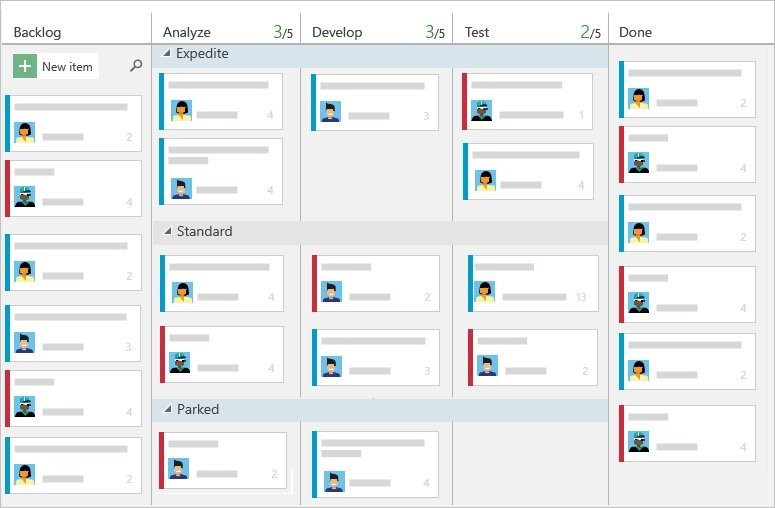
Visualize and manage tasks with Azure Boards.
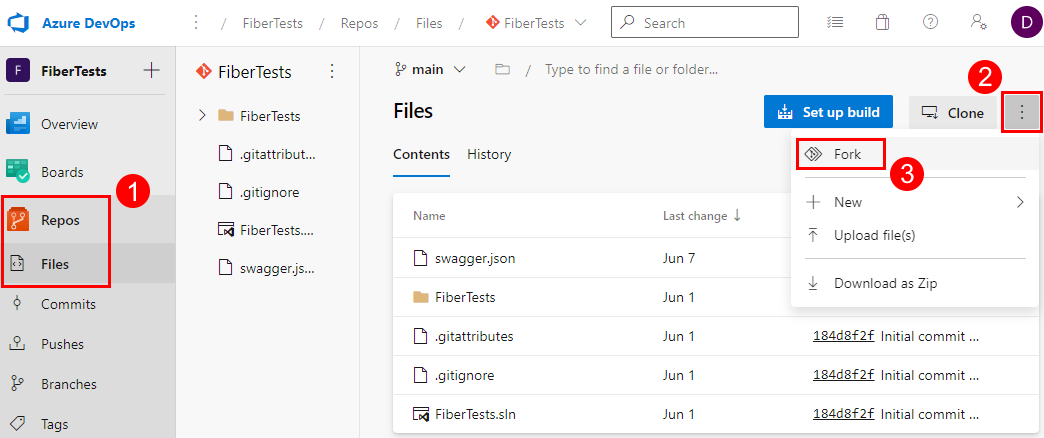
Store and manage your code in Azure Repos.
2. Azure Repos
Azure Repos is like Google Drive for your code, but with powerful collaboration tools. It provides **Git-based repositories** where developers can store, share, and manage code versions. You can work on different features in branches, and later combine them using pull requests. This avoids overwriting each other's work.
Key Features: Git repositories, pull requests, code reviews, version control, and branch policies.
3. Azure Pipelines
Once you’ve written code, you want to make sure it works correctly and gets deployed. Azure Pipelines helps you **automate the process** of building (compiling), testing, and deploying your application. This is called CI/CD — Continuous Integration and Continuous Deployment.
For example, whenever a developer pushes new code, Azure Pipelines can automatically build the code, run tests, and even deploy it to a website — all without manual effort.
Key Features: CI/CD pipelines, support for multiple languages, deployment to VMs, containers, and cloud environments.
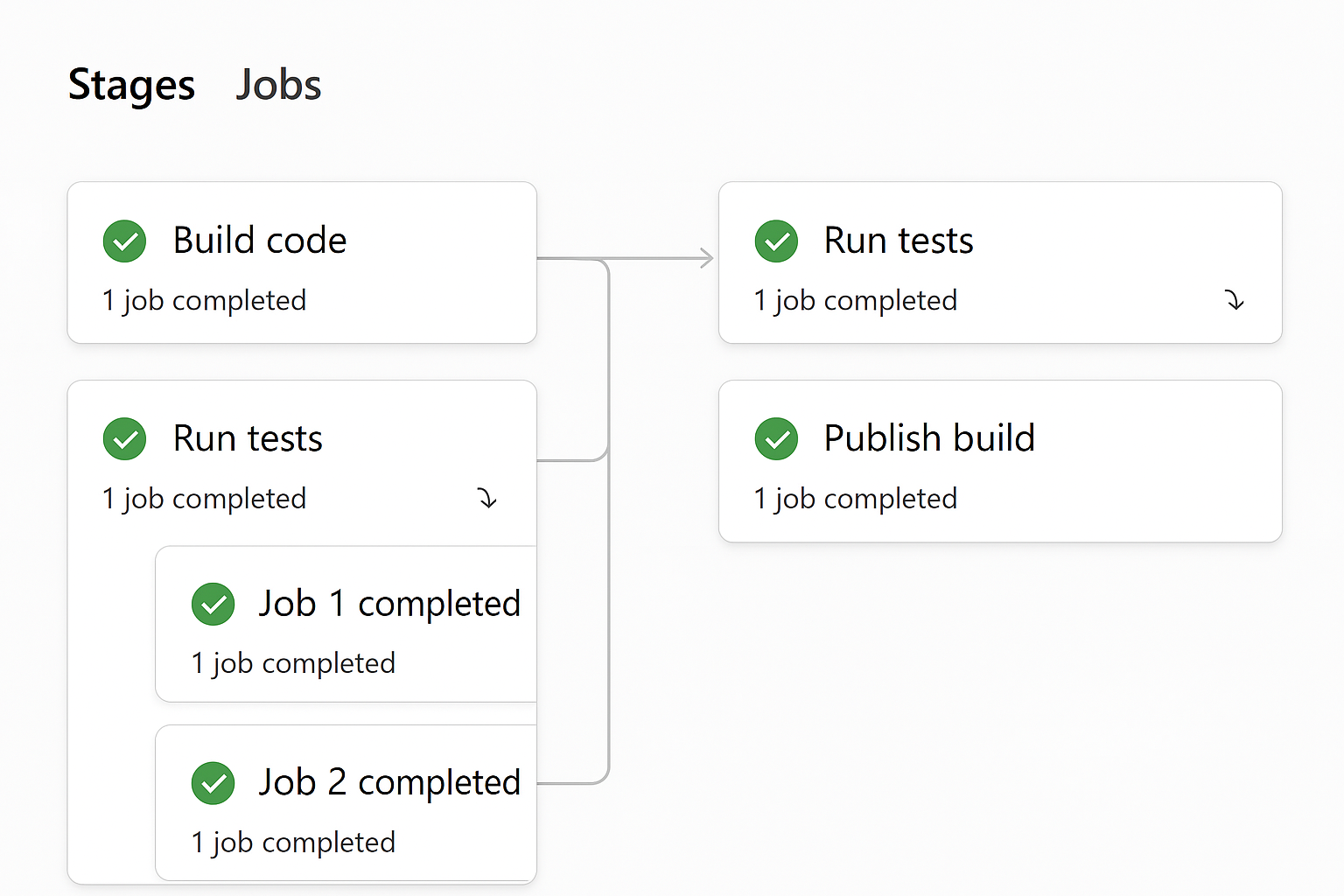
Automate your build, test, and deploy process with Azure Pipelines.
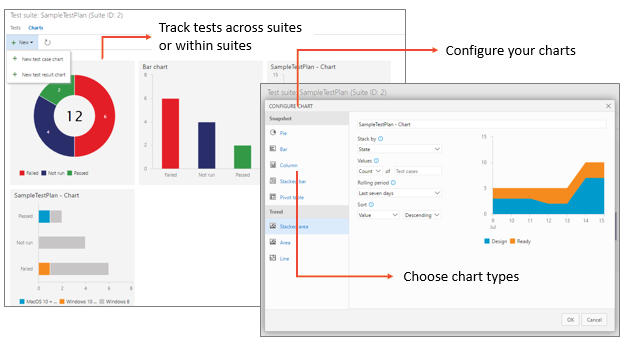
Improve quality with planned testing using Azure Test Plans.
4. Azure Test Plans
Testing is essential to ensure that your application works correctly. Azure Test Plans helps you create and manage **manual test cases**, log bugs, and track testing progress. It’s also helpful when your team performs **automated tests** using tools like Selenium.
Freshers can use it to learn how professional teams handle quality assurance and testing in large projects.
Key Features: Manual testing, test suites, bug tracking, test reporting.
5. Azure Artifacts
When developing software, you often rely on third-party libraries or packages (like npm packages for JavaScript or NuGet for .NET). Azure Artifacts helps you **store, manage, and share these packages** securely within your team or organization.
This prevents broken builds and ensures consistency by hosting all your dependencies in a reliable place.
Key Features: Hosting for NuGet, npm, Maven, Python packages, and feed management.
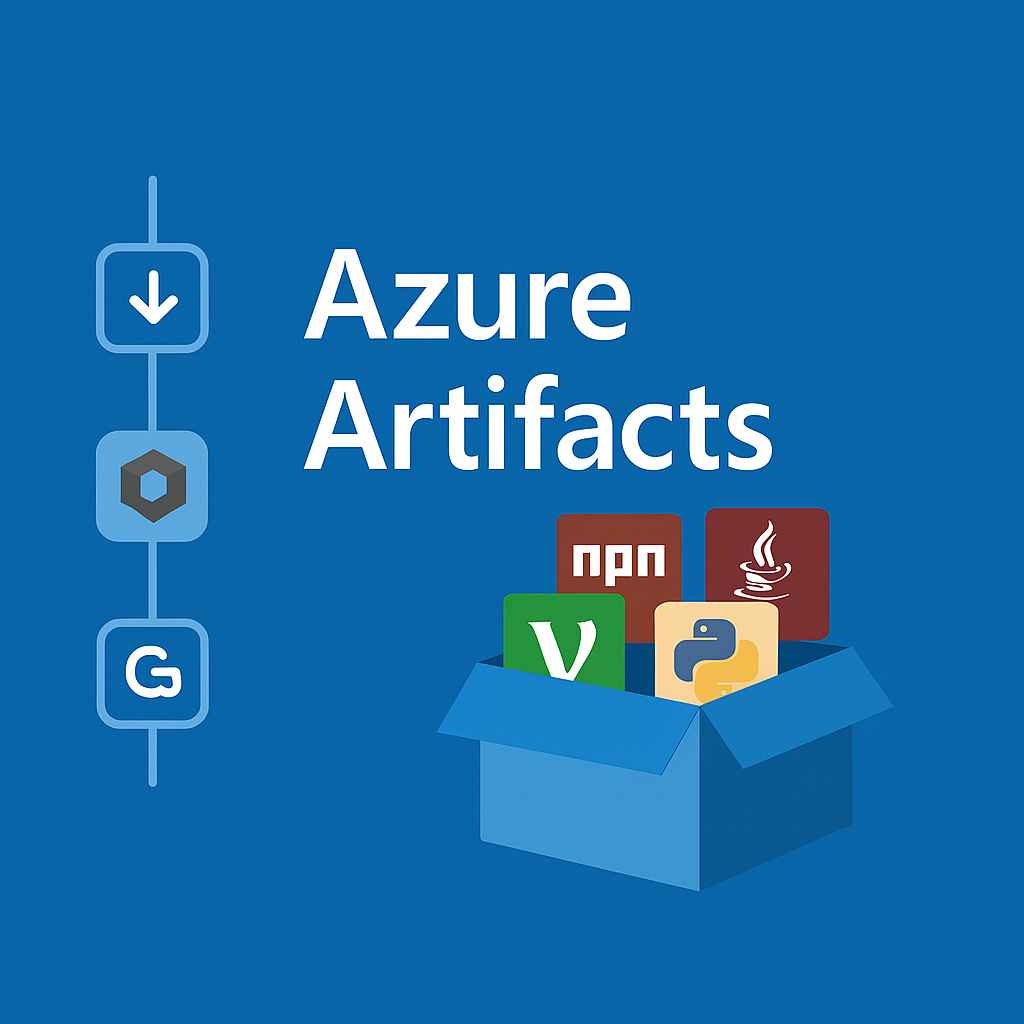
Manage your project's packages with Azure Artifacts.
Conclusion
Azure DevOps makes it easier for software teams to work together, stay organized, and deliver high-quality applications. By learning how to use tools like Azure Boards, Repos, Pipelines, Test Plans, and Artifacts, freshers can gain valuable skills that are in demand across the tech industry.
As you continue learning, try experimenting with each of these services. Start small — maybe track your own personal project using Azure Boards, or host your first Git repository with Azure Repos. The more you practice, the more confident you’ll become in real-world DevOps workflows.