Work Items, Epics, Features, and User Stories
Azure Boards offers a powerful and flexible way to manage your work using Work Items, Epics, Features, and User Stories. These building blocks help your team stay organized, deliver value, and align development efforts with business goals.
What are Work Items?
A Work Item in Azure DevOps is any unit of work that needs to be tracked — a task, a bug, a user story, or even a big-picture business goal. They allow teams to stay aligned and track progress, from individual coding tasks to high-level strategic planning.
Each Work Item typically includes:
- A title and description
- Priority and state (e.g., New, Active, Closed)
- An assigned user responsible for completing it
- Links to code changes, test cases, and builds for full traceability
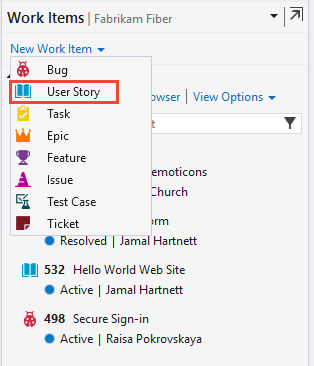
Manage tasks, bugs, and user stories using Work Items.
Types of Work Items
Azure Boards supports various types of work items, each serving a specific purpose:
- Task: A small, actionable item assigned to someone (e.g., write a function).
- Bug: A defect or error that needs fixing.
- User Story: A customer requirement described from the user’s perspective.
- Feature: A collection of related user stories that deliver a broader functionality.
- Epic: A large body of work encompassing multiple Features — typically a strategic goal.
- Test Case: Steps and expected results to validate the quality of the product.
Understanding Epics, Features, and User Stories
Azure Boards uses a clear hierarchy to break down work from big-picture goals to specific tasks. This structure is ideal for Agile teams managing complex projects:
- Epics: Big, strategic initiatives (e.g., "Revamp user experience").
- Features: Functional pieces that support the Epic (e.g., "Responsive login page").
- User Stories: End-user needs (e.g., "As a user, I want to log in with Google").
- Tasks: Specific items to implement the story (e.g., "Integrate Google API").
Example Work Item Hierarchy
- Epic: Improve User Authentication
- Feature: Implement Two-Factor Authentication
- User Story: Allow users to enable two-factor authentication
- Task: Design authentication settings UI
- Task: Add SMS verification feature
- Task: Integrate backend API for 2FA
Managing Work Items in Azure Boards
Azure Boards gives teams the right tools to keep everything on track — from idea to deployment:
- Backlogs: Prioritize upcoming work at the Epic, Feature, or Story level.
- Sprints: Plan iterations and distribute tasks among team members.
- Boards: Visualize work using Kanban-style boards.
- Queries: Create custom filters to find and group Work Items.
- Dashboards: Monitor project health and team velocity with charts and KPIs.
- Traceability: Link Work Items to code, builds, and tests for end-to-end tracking.
Best Practices for Managing Work Items
- Write clear titles: Make it easy for the team to understand the purpose at a glance.
- Include acceptance criteria: Clarify when a Work Item is considered "done".
- Update status regularly: Keep your board current and transparent.
- Break down large work: Turn Epics and Features into manageable stories and tasks.
- Use tags and fields wisely: Categorize and prioritize Work Items effectively.
- Review your backlog weekly: Groom your work items so nothing falls through the cracks.
Conclusion
Work Items in Azure Boards help teams stay focused, aligned, and productive. By organizing work into Epics, Features, and User Stories, you create a clear roadmap from strategy to execution — all while keeping your backlog tidy and your team in sync.
Up next, we’ll dive into Sprint Planning & Backlog Management — where all the planning becomes action.