Managing NuGet, npm, Maven Packages
Managing packages is a core part of building reliable and maintainable applications. Azure Artifacts allows you to store, share, and consume your own NuGet, npm, and Maven packages — all securely within your DevOps environment.
Why Is Package Management Important?
Modern applications often depend on third-party libraries and internal shared components. A proper package management strategy helps you:
- Maintain version control across teams and projects.
- Improve security by scanning and auditing dependencies.
- Ensure consistency across environments.
- Speed up builds by caching and reusing packages.
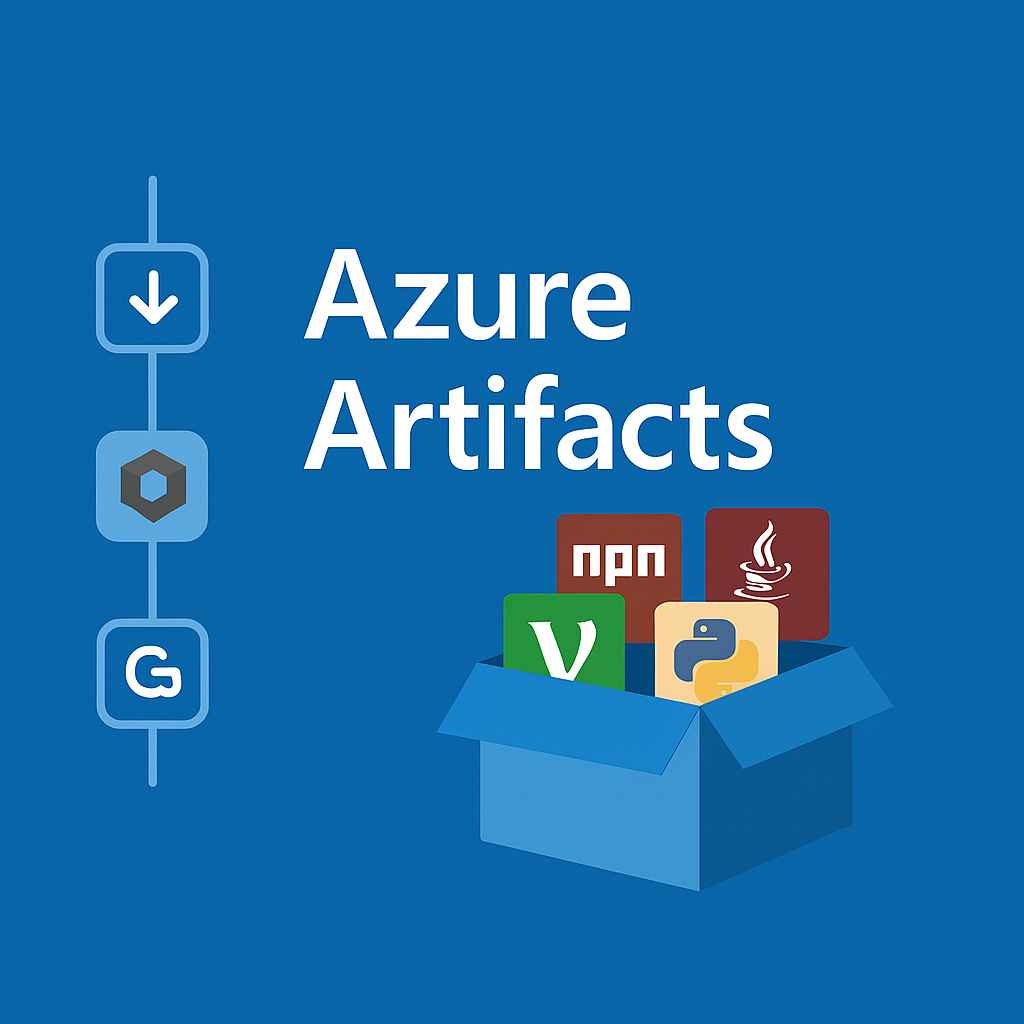
Azure Artifacts package feeds support multiple package types
Working with NuGet Packages
NuGet is the package manager for .NET. You can host private NuGet feeds in Azure Artifacts and configure your projects to publish and consume them.
- Go to Azure DevOps > Artifacts, then create a new feed with NuGet as the format.
-
Configure your development machine:
nuget sources Add -Name "AzureArtifacts" -Source "https://pkgs.dev.azure.com/{organization}/_packaging/{feed}/nuget/v3/index.json" -
To publish a package:
nuget push package.nupkg -Source "AzureArtifacts" -ApiKey az
Working with npm Packages
If you're building JavaScript or Node.js applications, Azure Artifacts supports npm package feeds for secure dependency management.
- Create an npm feed in Azure Artifacts.
-
Authenticate your CLI session:
npm login --registry=https://pkgs.dev.azure.com/{organization}/_packaging/{feed}/npm/registry/ -
Publish your npm package:
npm publish --registry=https://pkgs.dev.azure.com/{organization}/_packaging/{feed}/npm/registry/
Working with Maven Packages
Maven is widely used in Java ecosystems. Azure Artifacts allows you to push and pull Maven packages in a secure and version-controlled way.
- Create a Maven feed in Azure DevOps.
-
Add the feed to your
settings.xml:<repository> <id>azure-artifacts</id> <url>https://pkgs.dev.azure.com/{organization}/_packaging/{feed}/maven/v1</url> </repository> -
Deploy your package using:
mvn deploy
Best Practices for Package Management
- Separate feeds by environment (e.g., dev, test, prod) to reduce risk.
- Automate package publishing as part of your CI/CD pipeline.
- Use retention policies to clean up unused package versions.
- Enable vulnerability scanning to catch insecure dependencies early.
- Use semantic versioning to communicate compatibility and changes.
Azure Artifacts makes it easy to manage your project's dependencies at scale — all while keeping security, consistency, and traceability in mind. Whether you’re working in .NET, Node.js, or Java, integrating package management into your pipelines ensures faster and safer software delivery.