What is CI/CD?
CI/CD stands for Continuous Integration and Continuous Deployment — two essential practices that automate how your code is built, tested, and released. Azure DevOps makes it easy to set up these pipelines, so you can deliver features faster, safer, and with greater confidence.
What is Continuous Integration (CI)?
Continuous Integration is the process of regularly integrating code changes from multiple developers into a shared repository. Every time someone pushes code, an automated process runs to make sure everything still works. This helps catch bugs early — before they grow into bigger problems.
- Developers commit code frequently to version control (e.g., Git in Azure Repos).
- Each commit triggers an automated build and test pipeline.
- Issues are caught early, making them easier and cheaper to fix.
- Encourages a fast feedback loop and stronger collaboration across the team.
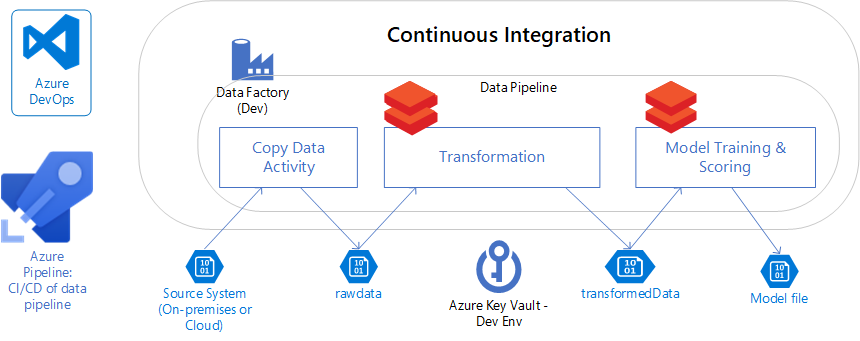
Visual flow of the CI process in Azure DevOps
CI Workflow in Azure DevOps
- Developer pushes code to a shared branch (e.g., `main` or `develop`).
- Azure Pipelines detects the change and triggers a build.
- Unit tests and integration tests run automatically.
- If tests pass, build artifacts (outputs) are generated.
- If anything fails, the team gets notified right away.
What is Continuous Deployment (CD)?
Continuous Deployment takes CI a step further — it automatically releases your app to a live environment (like staging or production) once all checks pass. This means your users can benefit from new features and fixes sooner, without waiting for a manual deployment.
- Every successful build is automatically deployed to testing or production environments.
- No manual steps — reducing human error and speeding up releases.
- Supports gradual rollouts, A/B testing, and feature flags.
- Improves team agility and customer satisfaction.
CD Workflow in Azure DevOps
- CI build succeeds and artifacts are stored.
- CD pipeline is triggered — deploying the build to a target environment.
- Infrastructure is provisioned or configured automatically.
- Automated smoke tests confirm everything is running smoothly.
- Release is finalized and users get access to the latest version.
Why Teams Use CI/CD
The combination of CI and CD brings serious benefits to modern software teams:
- Faster Releases: Push new features or fixes to production quickly and confidently.
- Higher Code Quality: Automated tests ensure code stays clean and reliable.
- Improved Collaboration: Developers, testers, and ops all work from the same pipeline.
- Lower Risk: Smaller, more frequent deployments make it easier to spot and fix issues.
- Scalability: Works well with cloud-native tools and services like Azure, Docker, and Kubernetes.
Conclusion
CI/CD is more than a set of tools — it’s a mindset that helps teams ship better software faster. By automating your builds, tests, and deployments, you create a reliable pipeline that saves time, improves quality, and boosts productivity.
In the next section, we’ll explore how to create and configure your first Build Pipeline in Azure DevOps.